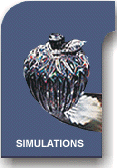
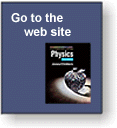
1.4 Measurement, Calculations, and Uncertainties Vernier Caliper Tutorial |
| Instructions: Click on the "Start Simulation" button to start the applet. Click and drag on the picture with the mouse to position the Caliper for a new measurement. You can read the value by using the Vernier scales. To verify your measurement, type your reading in the provided box then press the enter key. The "Reset" key sets the Caliper at the 0.0 mm position. You can set the Caliber on tutorial mode by selecting the "show" checkbox. When in tutorial mode, three red arrows and number displays are provided to help you make the reading. The first two arrows help you get the measurement in mm. The third helps you read the decimal. Navigation: You can come back to this window by pressing the "Close Simulation" button on the bottom frame of the utility. |
| Explanation: The Vernier caliper is a standard method used in instruments to get higher precision readings. As discussed in section 1.4, the method used in making a measurement determines the accuracy with which the numbers are reported. This simulation allows for a reading to the tenth of a mm. Calipers commonly used in industry provide an accuracy to the hundredth of a mm. |
| Source: Fu-Kwun Hwang Go to the web site and link to the Online Library for further information. |